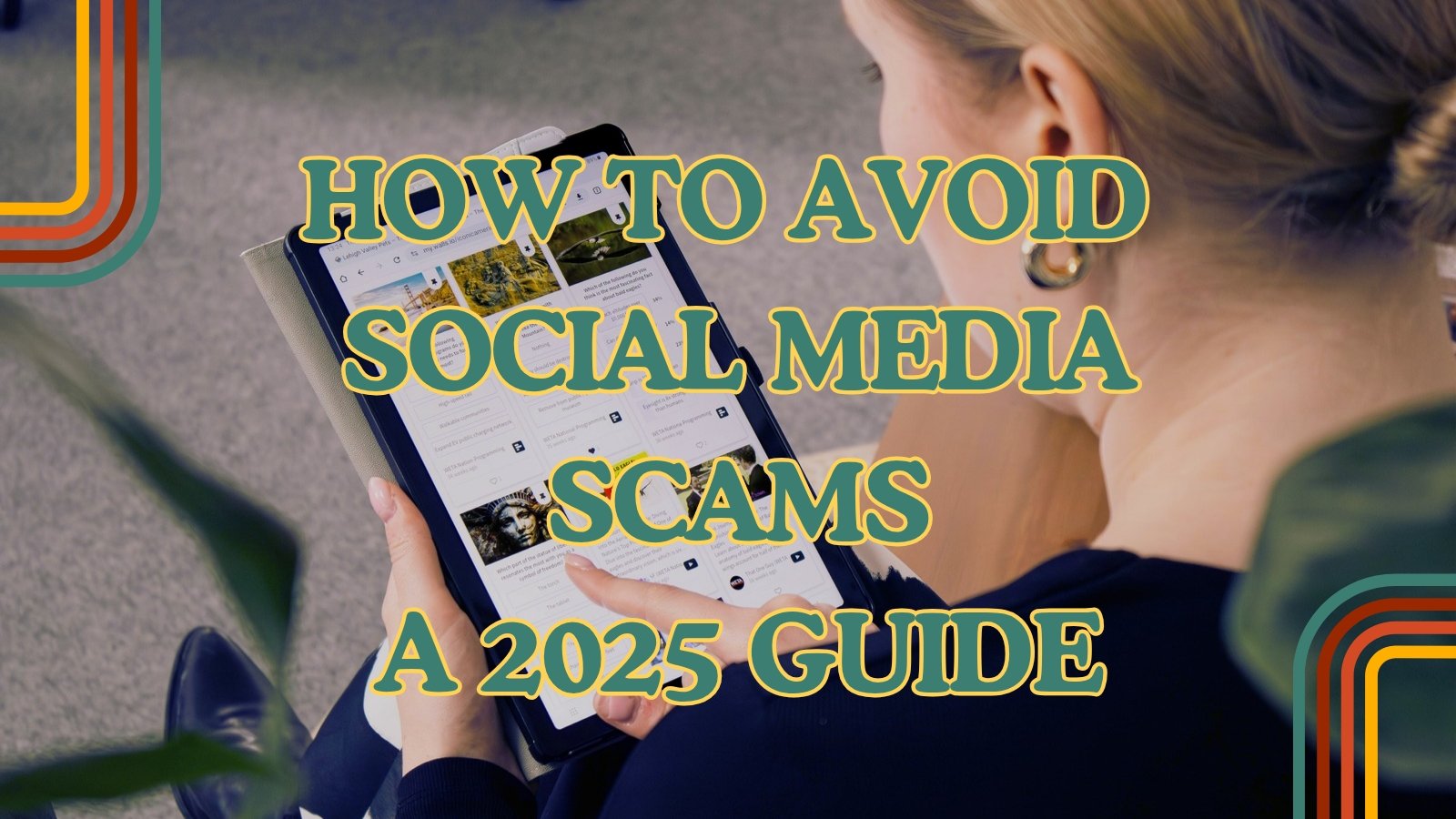Imagine this: You’re scrolling on your Facebook feed. You see an ad from a “new influencer” offering a product discount. All you need to do is send a direct message, click a link, and complete a form. Now you’re expecting to get the discount. But there’s nothing. Instead, you only get a notification from your bank saying that you’ve made a big payment on something.
You can avoid social media scams in 2025 by not accepting invites quickly, always reviewing before making a purchase, using privacy or security settings, never sending money on impulse, reviewing profiles, and protecting your information.
Social media is a big part of our lives, both personal and work lives. It helps us communicate with our loved ones. Businesses grow using social media marketing. Sadly, it’s also become a way for scammers to steal our information and money.
Social Media Scams to Watch Out For
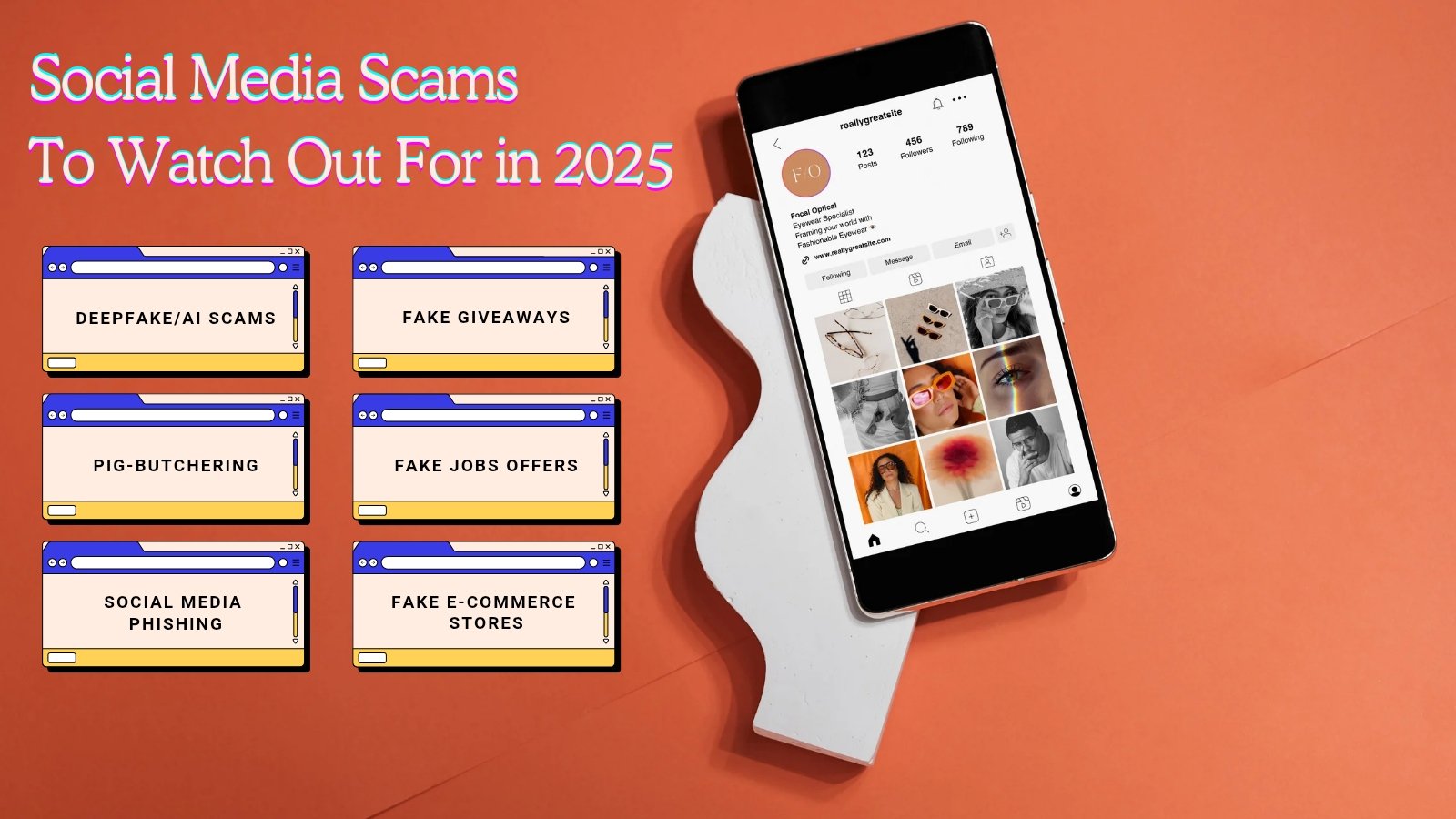
In 2021, over 90,000 people lost a total of $770 million from social media scams. That’s according to the Federal Trade Commission (FTC). The victims and losses can be more than that because not everyone files a report.
Here are the common social media scams:
Deepfake/AI Scams: Scammers are using AI to copy the appearance and voice of trusted individuals like your family, friends, your boss, celebrities, and even government officials. They send these deepfakes through social media, tricking people into sharing information and money.
Pig-Butchering: This is a common online scam that is a mix of romance and investment schemes. It starts with scammers sending messages on social media. They’ll say they’re attracted to you to get your trust. The conversation will last weeks or months. It’ll be full of love messages. When you’re finally in love, scammers will start introducing investment opportunities. Once you invest, they’ll vanish quickly with your money. You’ll be left heartbroken and financially devastated.
Social Media Phishing: Scammers craft highly-convincing messages—ones that trick you into clicking malicious links, sharing your information, and sending your money. There’s also a new form of this called “phishing.” Scammers will send you QR codes, claiming they’re for claiming coupons, visiting websites, and so on. But really, that QR code leads to fake websites designed to steal your information.
Fake Giveaways: Social media is also the home of many giveaways from businesses looking to attract more customers. But along those real giveaways, scammers sneak in bogus ones. It can be for anything (e.g., gift cards, iPhones, and even cookware). Either you get nothing or something in exchange for an upfront fee.
Fake Job Offers: Scammers also love posting bogus job offers on social media. They target people who post about looking for opportunities. They can also join job groups on Facebook to easily engage with active job seekers. The offers are designed to steal your information and request money under the guise of training fees or certification fees.
Fake E-commerce Stores: Social media is a powerful tool for selling. It offers marketing features and a wide reach. That’s why scammers are also selling bogus products on social media. Sometimes, they make listings, offering in-demand products at a cheaper price to lure buyers. When you buy, you’ll either receive a knock-off product or nothing at all.
To sum it up, there are various social media scams you need to watch out for. They can lead to identity theft and financial loss. You’ll also have to deal with the stress of recovering your money and identity.
6 Ways To Avoid Social Media Scams
As the saying goes, “prevention is better than cure.” To avoid suffering from the impact of social media scams, you should work on prevention because the cure can take a lot of time. Just with identity theft alone, recovery can take days, months, and even years.
Here are 6 ways to prevent being victimized by social media scams:
1) Don't Accept Invitations

Be careful when accepting social media invites, be it a message, friend request, or group invite. Don’t accept, especially if the invitee is someone you don’t recognize at all.
Now, remember that scammers can easily impersonate the people we know. They create profiles using the names and photos of your friends. So, check carefully before you hit accept.
If you’re unsure, ask the person you know to verify if the account is theirs. If it’s not, just deny the friend request, then report and block the account.
2) Always Review Before Buying

Don’t be tempted by enticing listings on social media. No matter how good the deal is or how low the discounts are, always take a pause before buying.
Do your research. Is the seller highly rated? What about the reviews? Are they saying good things? Are there also negative comments criticizing the products? Because scammers also use bots to make many positive reviews, attracting buyers. If it’s too perfect, be suspicious.
3) Use Privacy and Security Settings

You can also protect yourself from social media scams by utilizing the platform’s privacy and security settings.
Facebook Settings:
Facebook Settings:
- Profile visibility: Set to “Friends” or “Only Me.”
- Who can see your posts: Set to “Friends” or “Custom.”
- Visibility of past posts: Limit old posts to only be visible to friends.
- Friend requests: Set to “Friends of friends.”
It’s also ideal to use Facebook’s two-factor authentication feature, login alerts, and the option to review unrecognized devices.
Instagram Settings:
- Private account: Only approved followers can see your content.
- Restrict accounts: This reduces interactions with others without blocking them.
- Login activity: This will review and remove unfamiliar devices.
- Message controls: This will help you restrict who can message you
X (Formerly Twitter):
- Protect your Tweets: Set to “Only followers” so only people you trust can see your tweets.
- Disable location info: This will prevent your posts from revealing your location.
- Limit direct messages: This will ensure only people you know can message you.
- Login verification alerts: You’ll get notified of suspicious logins.
For an added layer of security, you can turn on 2FA for your logins.
4) Never Send Money On Impulse

Remember: Scammers are after two things—your information and money.
So, be it a “friend” or a “family member,” never send money so fast. Verify first by contacting the person directly, using the account or number you know.
We recommend using a family code, which is a unique but memorable word or phrase shared only with family members. It could be like “Harry Potter” or “Nachos.” Whenever someone claiming to be family requests money, ask them what the family code is. If they can’t provide the right code, refuse the request and hang up.
5) Research Profiles

One way to avoid romance scammers on social media is to research the profile.
Check everything—their mutual friends, posts, and especially their photos. If they have a few friends, it could be a sign that the account is from a scammer because they’re avoiding being tracked and verified by the people whose identity they stole.
You can also research the photos using reverse image search. Save the photos in their profile, then upload them to Google Images or Tineye. These tools will scan the internet. If the results show names of models or terms like “scams,” then the photo is likely stolen and used for scams.
6) Don't Share Too Much Information

The last social media scam prevention tip is not to share too much information.
The only way scammers target you is because they know how to contact you. So, don’t share your number, email address, and usernames.
Even details like your birthdate, family members, and even your pet’s name can be used to guess your login credentials. Plus, your posts about financial problems, travel plans, and political views can be collected by companies or data brokers. They’ll analyze it to target you with ads or build profiles. They can also sell your information. So, as much as possible, limit sharing personal information and opt out of data brokers.
Conclusion
Overall, while social media scams are growing, you can still protect yourself without fully quitting social media.
Focus on prevention, because the cure can take time. Stay aware, don’t rush everything, and always verify. And for better prevention, protect your information!
Frequently Asked Questions
What is the golden rule to follow for avoiding scams?
The golden rule is to always slow down. Remember that scams are usually designed with a sense of urgency. They want you to act quickly without thinking things through or asking questions. Scammers do this by tapping into your emotions, making you either afraid or excited.
How to report scammers on Facebook?
To report a Facebook scammer, go to the account or post. Find the three dots (...) Usually at the top right. Click that and select ‘find support or report post.’ Next, follow the steps and provide a reason why you’re reporting.