Do you frequently connect to a public WiFi? If yes, what if I told you that you're allowing scammers to hack you? While you're scrolling through emails, at a local cafe, someone halfway across the world can access your bank account.
The 7 ways to protect your information include using two-factor authentication, avoiding public wifi, using strong passwords, installing antivirus software, not oversharing on social media, checking website security, and removing information from data brokers.
Did You Know? Hackers are attacking someone every 39 seconds. That's according to the Security Magazine. And with every hacking incident, personal information gets exposed.
Why Is Your Information At Risk?
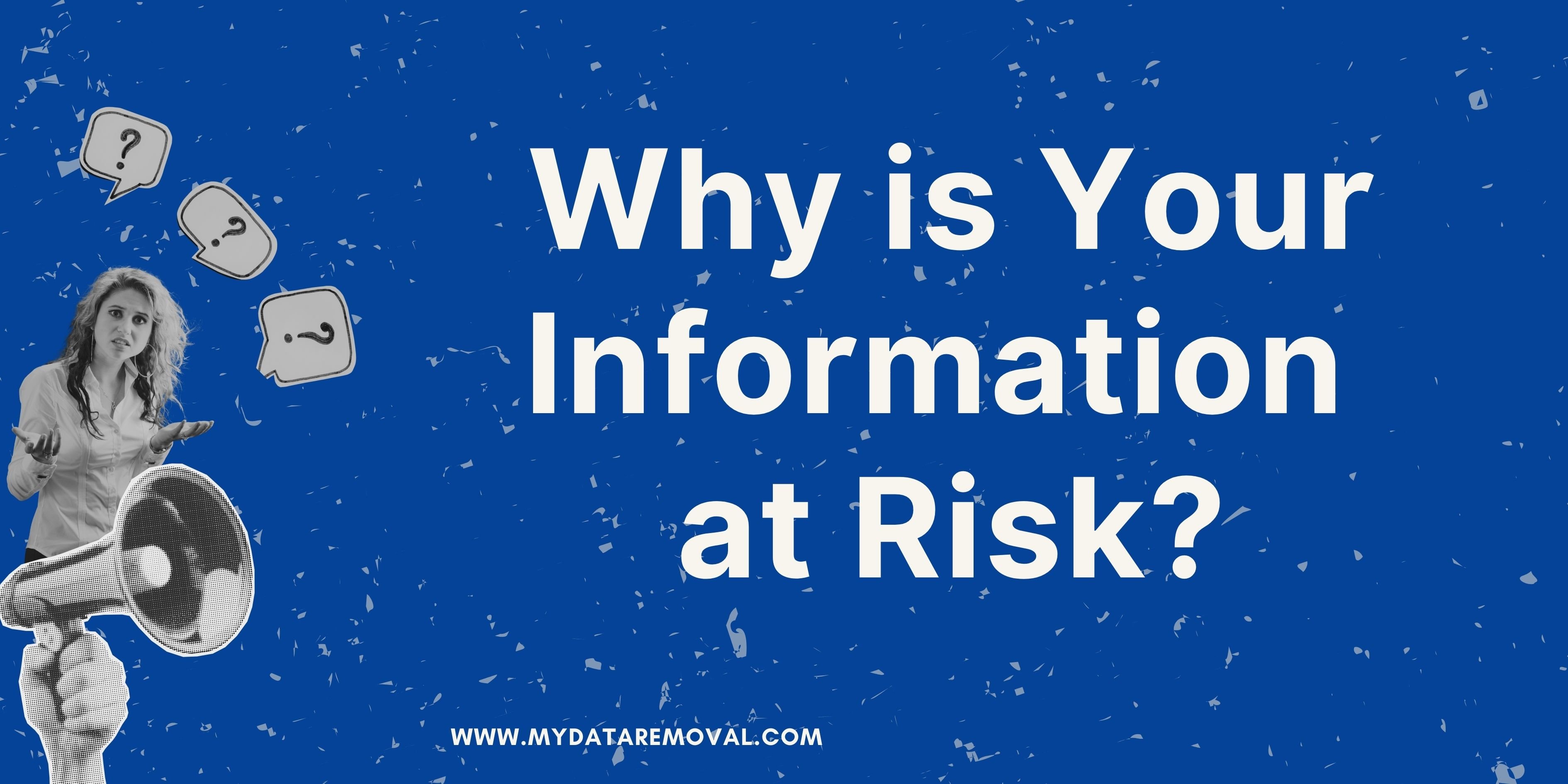
Your information is at risk because our lives are now online more than ever. Think about it. Our work, finances, dating, and even medical records are mostly online now.
With this online activity, our data also becomes part of the internet. With every search, post, click, and download we make, we leave traces. Plus, there are companies and data brokers that collect our data through these traces.
The problem is… Hackers are also online. They can hack your online accounts and steal your data. And if not you, they can target companies that have your data.
Once hackers have your data, they can sell it on the dark web. In fact, in August 2025, a hacker sold over 15 million emails and passwords of PayPal accounts for $750.
You should care because:
- You could suffer from identity theft. Once hackers have your information, they can use it to open accounts or apply for loans in your name. If hackers get your financial data (e.g., name, bank account login, and credit card numbers), they can steal all of your money in seconds. Having your data exposed makes you prone to stalking, scams, blackmail, and even public embarrassment. For example, maybe you have a sensitive health condition, but it got leaked on the dark web. Bad guys can use that information to publicly shame you.Once your personal data is on the dark web, it'll be harder (or impossible) to remove. That's because of the rapid dissemination. Even if you manage to delete one data, it would likely appear in other parts of the dark web because many people have copied it already.
- You could suffer from identity theft. Once hackers have your information, they can use it to open accounts or apply for loans in your name.
- If hackers get your financial data (e.g., name, bank account login, and credit card numbers), they can steal all of your money in seconds.
- Having your data exposed makes you prone to stalking, scams, blackmail, and even public embarrassment. For example, maybe you have a sensitive health condition, but it got leaked on the dark web. Bad guys can use that information to publicly shame you.
- Once your personal data is on the dark web, it'll be harder (or impossible) to remove. That's because of the rapid dissemination. Even if you manage to delete one data, it would likely appear in other parts of the dark web because many people have copied it already.
The good news is that you can still protect yourself. And you don't have to be a tech expert to do it.
7 Ways to Protect Your Information
Want to keep your information safe from hackers? Here are seven easy, actionable cybersecurity tips to protect your information.
1) Use Two-Factor Authentication

Remember that your online accounts are treasure troves of personal information. That’s why you should keep your accounts secure. One way to do that is by using two-factor authentication or 2FA.
A 2FA is the second key to your accounts, aside from your password. It’s a code sent either through SMS, email, or app to verify whether it's really you who's trying to log in. That way, hackers won't be able to access your accounts without the second key. It's simple but effective.
✅ Pro Tip: You can use trusted authentication apps like Duo Mobile and Authy. These apps are more secure compared to SMS or email 2FA because they often work offline and are immune to SIM swapping.
2) Avoid Using Public Wi-Fi

As good as Free public Wi-Fi sounds, it's not ideal for your privacy. This is because hackers can easily hijack public networks. They can access your device through the public Wi-Fi or create a fake hotspot to trick you into connecting.
✅ Pro Tip: If you really need to use public Wi-Fi, make sure to connect to a VPN first (Virtual Private Network). It will make sure that your data is encrypted and safe from hackers.
3) Create Unique, Strong Passwords
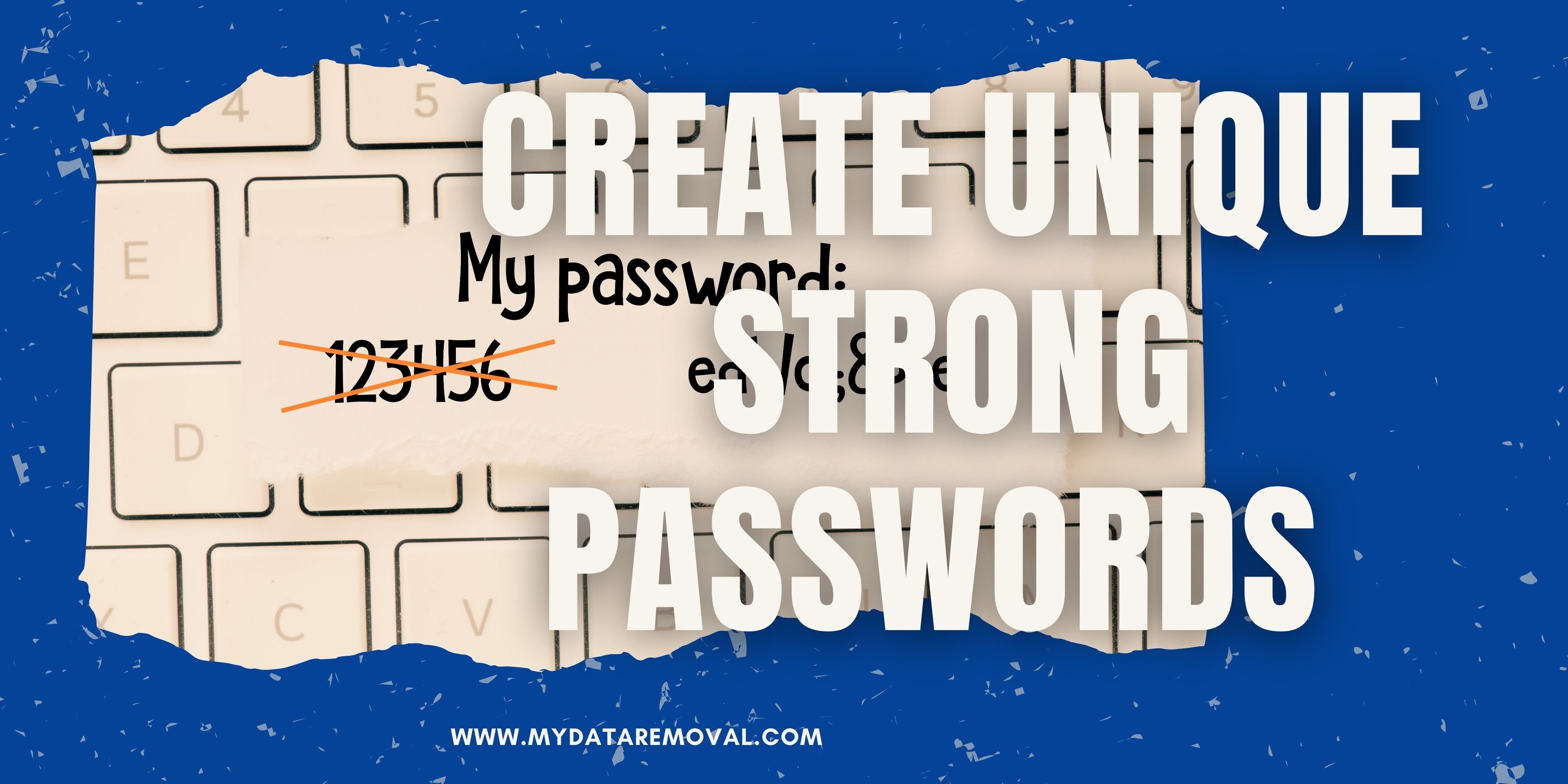
Another way to keep your accounts safe is by creating unique and strong passwords.
Say goodbye to passwords like “QWERTY,” “123456,” and even “Password.” Also, avoid using your birthdate or your pet's name as your passwords. These are easy to guess or crack. It only takes them up to 3 seconds to guess weak passwords.
According to the CISA, your passwords should be at least 16 characters long. It should be random, with a combination of letters, numbers, and special characters. It can also be a mix of random, unrelated words. Below are some examples:
- d8V!nF#92x$BqwLp
- Storm!8^Banana_Wire
✅ Pro Tip: Never use the same password for different accounts. Also, use password managers like Bitwarden, which can help you create and safely store strong passwords.
4) Install Antivirus Software

Your phone, laptop, or computer also stores your information. So, you have to protect them by installing antivirus software. It will help you detect and block threats immediately. Some even offer a feature for phishing detection. And if you, maybe you clicked a malicious link or downloaded a fake app, the antivirus software will let you know about it.
✅ Pro Tip: Always update your antivirus software and operating system. This will ensure that your device doesn't have a weak point that hackers can attack. Plus, updates often come with new security tools.
5) Stop Oversharing On Social Media

Every time you post on social media, you're leaving information that hackers can use. Even your photos or videos can show details like your location or passwords written on sticky notes on your wall.
If you’ve shared the name of your pet or your favorite brand of coffee online, hackers can use that information to guess your passwords.
So, avoid oversharing. Instead, always think before you post. Ask yourself these questions:
- Could this information be used to guess my passwords?
- Am I revealing my location?
- Does this photo reveal financial or employment details?
- Does this photo show documents or numbers?
- Can this post be misused?
✅ Pro Tip: If you share a lot of information online, you can set your profiles to private. That way, only your real friends or family can see your information and content.
6) See If The Website Is Secure

Whenever you visit a website, and before entering any personal data, make sure to check if it's secure. Do this by checking the URL if it has “https://” (the s means it's secure) or a padlock icon. These also tell you that the website encrypts data.
✅ Pro Tip: If a website only has “http://,” leave immediately. The missing “s” means it's not secure.
7) Remove Information From Data Brokers
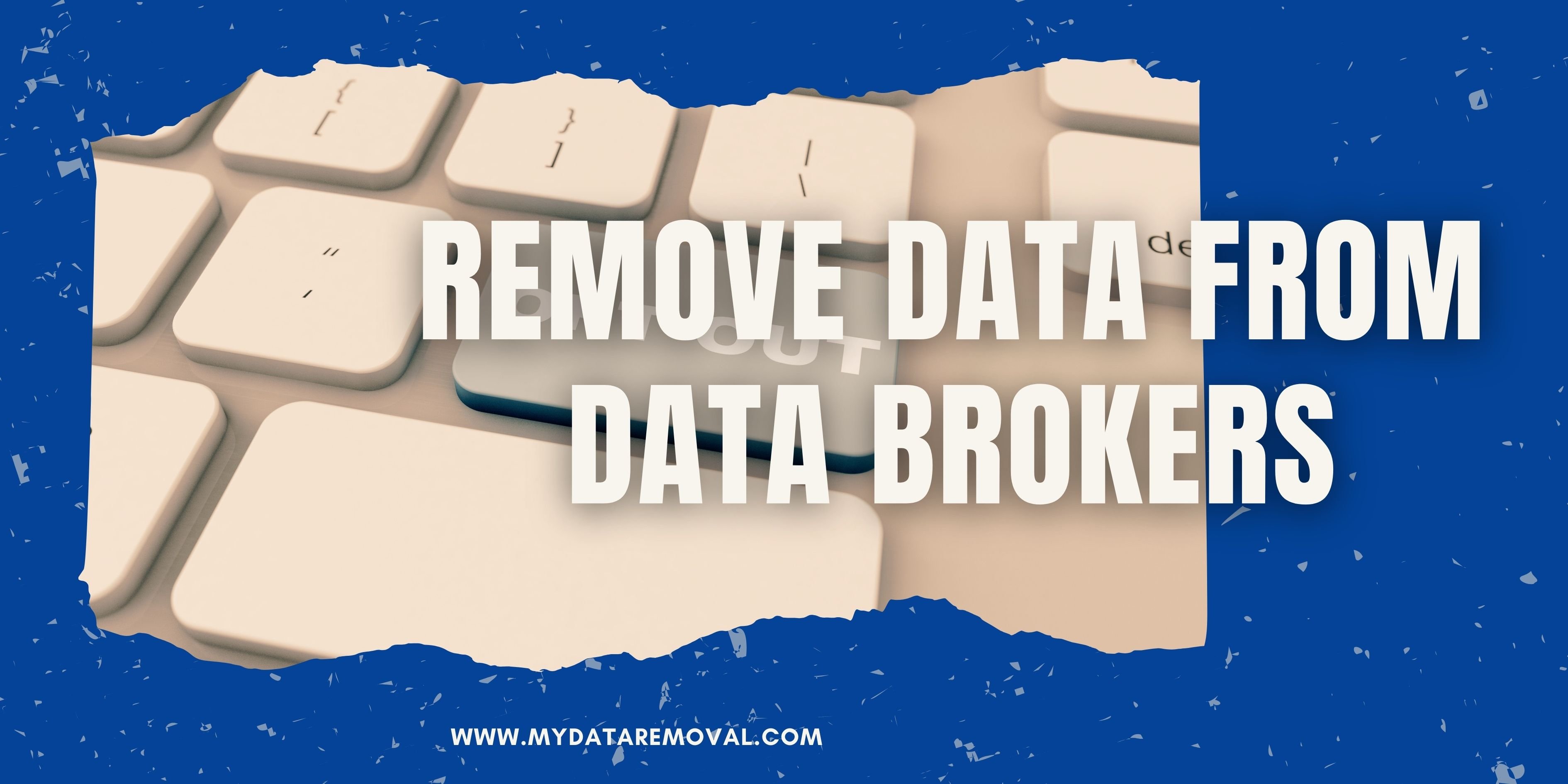
The last way to protect your information from hackers is to remove your information from data brokers.
Much of your online data and publicly available information is collected by data brokers like WhitePages, Spokeo, and Oracle. They sell it to other companies for product development, background checks, targeted ads, insurance evaluation, and more.
Hackers can target these data brokers, compromising your information. So, you should opt out of them. There are 2 ways you can do this:
- Manual Opt Out: Look for the websites that have your data, and then search for their opt-out links and process. The removal can take a week to several months for other brokers. You also have to monitor regularly because some data brokers can recollect your data after a short period of time.
- Use MyDataRemoval Service: We can submit opt-out requests on your behalf and monitor for data appearance. We also offer removal reports to let you know where your data appeared and how much information we've already removed.
✅ Pro Tip: Regularly Google yourself to see where else your data shows up.
Conclusion
Overall, your personal data is valuable, especially in this age where data is currency.
By following the 7 simple steps we shared, you’ll keep your information safe from hackers.
If you want to stay updated with more cybersecurity tips, you can follow us on social media. We have accounts on Facebook, YouTube, Instagram, Twitter, and TikTok (all @mydatsremoval).
Frequently Asked Questions
What can you do if your phone is hacked?
If your phone is hacked, disconnect from the internet immediately to stop the hacker’s connection. Next, inform your family, friends, and colleagues. Don't forget to run a security scan, change your passwords, notify your bank, and uninstall suspicious apps.
How to prevent identity theft?
To protect your identity, never share your information, especially your Social Security number. Also, learn best password practices and how to spot phishing. Additionally, be mysterious on social media, regularly check your statements, and avoid pre-approved credit offers.



